QR codes are all the rage right now. Everybody wants one, they appear on business cards, soda cans, brochures, billboards and even your TV. We’re seeing a lot of good uses of QR codes but unfortunately, also a lot of bad ones. Keep on reading for a beginner’s class on QR codes.
What is a QR code?
QR code, which stands for Quick Response code, is a two-dimensional bar code. In this sense it is similar to the traditional barcodes we see on products, except that it can store a lot more information per unit of area.
How does it work?
Users take a picture of the code using an adequate application on their smartphones, which then pulls up information such as a website, pictures, videos, or even contact information.
When users already have the app installed, the process is really easy and doesn’t require many steps. The user opens the app, takes a picture of the code and is directed to the information stored in the QR code.
How do I get a QR code?
There are many QR code generators available for free online. Kaywa easily lets you create codes in one step for websites, phone numbers, text or SMS. It is important to note that this site only allows the creation of QR codes for non-commercial use.
If you are looking for a more custom QR code that would be able to display your contact information (scan Matmon’s goldfish code below for a preview) a location or more, ask Matmon to program your unique QR code. We create codes for professionals and we can manage and track hundreds or even thousands of them if you like.
Indeed, QR codes can be customized to fit your brand and be less generic. Scanners allow up to a 30% error margin, that is to say you can modify 30% of your QR code and it will still be readable. Change the colors, add text, a logo or anything else you want to do, as long as it stays within the 30% margin. Here is a QR code with Matmon’s contact information, before and after.
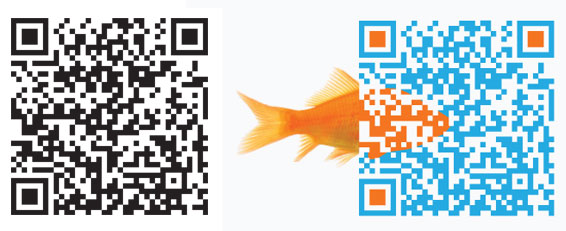
Why do I want a QR code?
There are many ways to use QR codes. It is a simple way to transition your users from your traditional offline world to your online world.
Give your contact information. If your profession relies heavily on contact, put a QR code on your business card and have it display your phone number, name, title, company etc. Your contact will only have to scan the code to enter your information in their phone.
Increase website traffic. Display the code on your promotional material, catalog, or the product itself.
Engage with the customer. QR codes are an easy way to engage with your customers and to create brand loyalty. Once the novelty wears off, users want to gain something out of scanning your code. Have the QR code link to a coupon on your site, a promotion, and exclusive product pictures. You can also have it link to your Facebook page where you should be providing the same kind of value.
Provide more information. Attach a small QR code on a magazine ad or billboard to give more information that will not distract from the ad. The agency MGH conducted a survey and asked 415 smartphone users how likely they would be to remember an advertisement with a QR code. 72% of them said they would be very likely or somewhat likely to remember the ad. (You can see MGH’s entire survey here.)
Things to keep in mind
- Users need an incentive to scan your code. In their survey, MGH also asked users why they would be interested in using a QR code.
- Indeed, most users scan a QR code to get free things, whether it is in the form of a coupon or of a prize. A free drink with a meal, $5 off a haircut or a free online coupon can be a small price to pay to build customer loyalty and engagement.
- Make sure your QR code works. Even though QR readers tolerate a 30% error, you should test your QR codes on several readers and platforms.
- QR codes are scanned with mobile devices, so the information you are giving needs to be mobile-friendly. If you are linking to your website, you will need a mobile version of your site so users can easily browse your site.
- Once a QR code is released, there is no way to get it back and it will always be scannable. Keep a record of all the URL and information you give in a QR code and make sure they will stay available, or alert the user that the promotion/event is over. To facilitate this process, it is a good idea to dedicate one person in your company to the management of QR codes.
To finish, here a some creative QR codes from Help Japan Now, True Blood, M&M’s and NYCresistor.com


Nice information. Some other site that you can make codes free and alter colors is http://qrblaster.com
Glad you enjoyed our post! Everybody loves QR Codes!